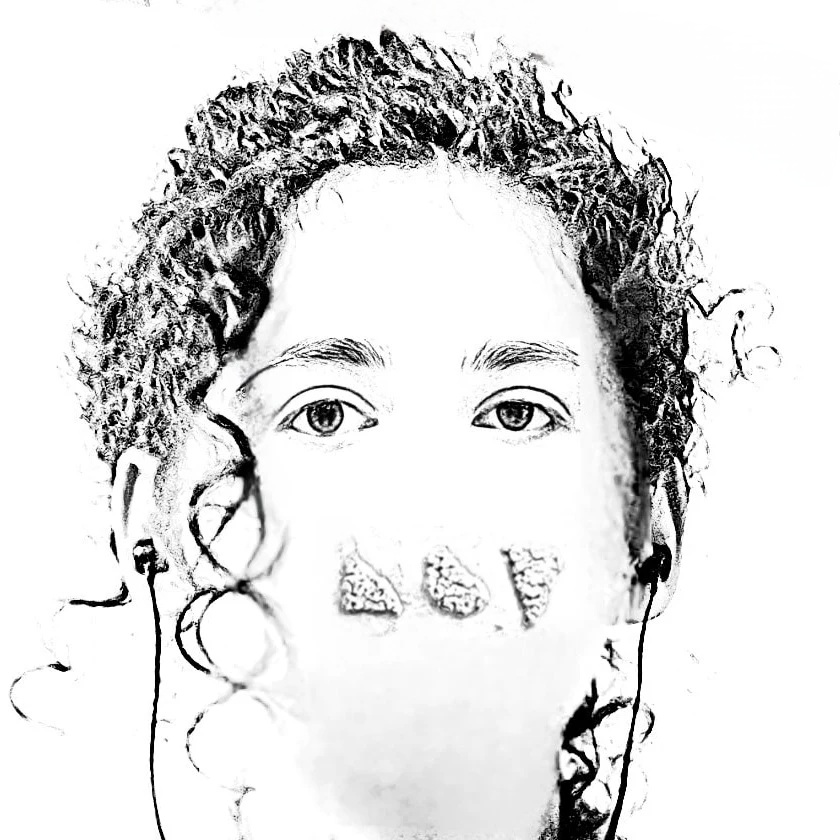
Hello, I am Lettuce Cobbler Twinkie.
I work with computers, I do photography, and I make music.
I enjoy messing with computers and have been doing that since early elementary school (I'd estimate I started getting into computers when I was in second-grade). I have generally taught myself how to fix and perform certain computer-related things. In fifth-grade, I began teaching myself how to put together static webpages. Most of the webpages I've made are what happens when you mash stackOverflow threads and w3schools tutorials together into a website. If you want to see some of my (generally pointless) creations, return to the terminal and type web_projects
I have been doing photography since 2021, and attended an arts high school (Las Vegas Academy of the Arts) for 2 years majoring in photography, but I moved away. I attend a boring school now. You can find more information about my photography by returning to the terminal and typing photography
I also have been working on music since ~2019, I create (generally bad) noisy experimental electronic music. My older works consist of repetitive and crappy drum loops and samples. My newer works are slightly more matured versions of what I used to make. You can find more information about my music by returning to the terminal and typing music
If you want to get in contact with me online, return to the terminal and type socials
General Navigation Information:
You can minimize this window (and other windows) by clicking on its title on the bar below (the taskbar/navbar). The button on the top-right of this page is something you can guess it's function for.
This website primarily bases around inputting commands to get what you want. Some commands simply display text, others open windows like the one you're on right now, and the rest serve other various functions, like hiding the navbar (togglenav), changing the entire website color scheme (darkmode), or opening links in a new browser tab.
WARNING!
YOU UNDERSTAND THE CONSEQUENCES OF LAUNCHING THIS SCRIPT WHICH WILL LEAVE YOUR COMPUTER IN A [temporarily] UNUSABLE STATE?
Compucidal Scripto will open several empty popups endlessly until your system freezes. To attempt to stop this, try force-killing Kiosk Home via a task manager or if Kiosk Home is in Kiosk, try [CTRL]+[SHIFT]+[W] or [ALT]+[SEARCH]+[FULLSCREEN]. IF ALL FAILS, TRY [RELOAD]+[POWER]
WARNING!
It apparently seems that you've been banned from Kiosk's services. Most features of Kiosk Home will NOT work!